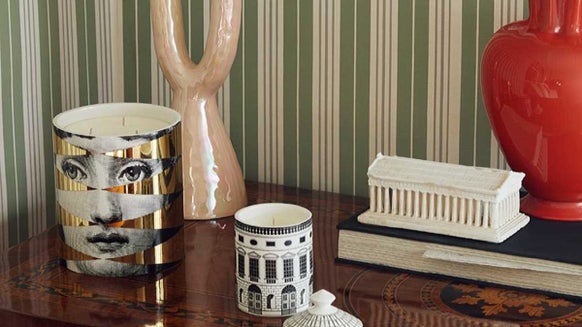Forty essential design terms you need to know in industry

Design is an integral aspect of numerous industries, from graphic design to product development and everything in between. Whether you're an aspiring designer or a seasoned professional, understanding key design terms is crucial for effective communication and collaboration within the industry.
In this comprehensive blog post, we'll delve into forty essential design terms that will help you navigate the design world with confidence and finesse.
- Typography - Typography refers to the art and technique of arranging typefaces to make written language legible, readable, and visually appealing. Understanding typography is essential for creating impactful designs across various mediums.
- Hierarchy - Design hierarchy involves organizing elements based on their importance, allowing viewers to focus on essential elements first. It helps guide the audience's attention and comprehension.
- Composition - Composition in design is the arrangement of visual elements to create a cohesive and balanced layout. It encompasses the placement, alignment, and relationship of elements within the design.
- Grid System - A grid system is a framework used to align and organize design elements, maintaining consistency and coherence throughout the design.
- ColoUr Theory - ColoUr theory explores the principles of how colours interact and the emotions they evoke. It plays a vital role in setting the tone and mood of a design.
- Contrast - Contrast refers to the difference between elements in a design. It helps create visual interest and ensures essential elements stand out.
- White Space - White space, or negative space, is the empty space between design elements. It allows the eye to rest and enhances readability and overall aesthetics.
- Responsive - Design Responsive design ensures that a website or application adapts to various screen sizes and devices, providing a seamless user experience.
- User Interface (UI) - UI encompasses the visual elements and layouts of a digital product, focusing on how users interact with the interface.
- User Experience (UX) - UX involves the overall experience a user has while interacting with a product or service, including ease of use, accessibility, and satisfaction.
- Wireframe - A wireframe is a basic, visual representation of a design's structure, helping to plan the layout and user flow before creating the final design.
- Prototype - Prototyping involves creating a working model of a design to test its functionality and gather user feedback before full development.
- Vector Graphics - Vector graphics use mathematical equations to create shapes and lines, allowing them to be scaled infinitely without loss of quality.
- Raster Graphics - Raster graphics are composed of pixels and are best suited for photographs and complex images.
- DPI (Dots Per Inch) - DPI measures the resolution of images and determines their quality in print or on screen.
- Branding - Branding encompasses the visual identity and personality of a company or product, reflecting its values and positioning in the market.
- Logotype - A logotype, or logo, is a unique symbol or design that represents a brand or company.
- CMYK and RGB - CMYK is a color model used for print, while RGB is used for digital displays.
- Mockup - A mockup is a static representation of a design concept, giving clients a preview of the final product.
- Iconography - Iconography involves the creation of symbols or icons representing actions, ideas, or objects.
- Call-to-Action (CTA) - A CTA prompts users to take specific actions, such as clicking a button or filling out a form.
- Above the Fold - The area of a webpage visible without scrolling is considered "above the fold."
- Parallax Effect - Parallax creates an illusion of depth by moving background and foreground elements at different speeds.
- A/B Testing - A/B testing involves comparing two versions of a design to determine which performs better.
- Bleed - Bleed is the extra area outside the printed design, ensuring the design extends to the edge of the paper.
- Serif and Sans-serif - Serif fonts have small decorative strokes at the end of letters, while sans-serif fonts do not.
- Kerning - Kerning is the adjustment of space between individual characters in a font.
- Visual Hierarchy - Visual hierarchy guides the viewer's attention through the use of color, size, and placement of elements.
- Mood Board - A mood board is a collage of images, colors, and textures used for inspiration in the early stages of design.
- Storyboarding - Storyboarding is a sequence of sketches or images that outline a narrative, commonly used in animation and video production.
- Flat Design - Flat design employs minimalistic elements, bright colors, and simple typography to create a clean and modern look.
- Material Design - Material design is a design language developed by Google, emphasizing a tactile and realistic user interface.
- Aspect Ratio - The aspect ratio is the proportional relationship between an image's width and height.
- Gradient - Gradients are the smooth transition of colors, adding depth and dimension to designs.
- Texture - Texture adds tactile quality to designs, enhancing their visual appeal.
- Visual Identity- A visual identity is a set of visual elements that represent a brand, including logo, colors, fonts, and more.
- Focal Point - The focal point is the main element in a design that draws the viewer's attention.
- Repetition - Repetition creates visual consistency by using the same design elements throughout a project.
- Monochromatic - A monochromatic color scheme involves using different shades of a single color.
- Symmetry Symmetry creates a balanced and harmonious design by mirroring elements across a central axis.
By familiarizing yourself with these forty essential design terms, you'll be better equipped to communicate and collaborate effectively in the dynamic and ever-evolving world of design. Whether you're a designer, developer, marketer, or simply curious about the art of visual communication, understanding these terms will undoubtedly elevate your design prowess and unlock new creative possibilities.
SHOP COGGLES